An AI Workforce That
Runs Real Estate Execution
MonkSpaces.Ai deploys AI agents that actively handle leasing, property sales, operations, and tenant engagement across calls, WhatsApp, and email.
Software tracks the work, but AI DOES the work.
We are fostering a new paradigm for real estate companies to serve customers and streamline operations by bringing the world of AI and software together into 1 platform
This is what execution by AI looks like
Real production examples. Observe how the AI workforce resolves complexity across channels.
The Context
A prospect (AJ) calls to find a 2BR apartment in Brooklyn with a $4,000 budget.
The Manual Burden
Human agents spend 70% of their time answering basic pet, subway, and pricing questions.
The AI Execution
AI Agent "Chloe" qualifies the prospect and matches them to units within 3 minutes.
Inbound Call Recording
USA - Brooklyn Market
Chloe (AI) vs AJ (Prospect)
The Context
Mark Henry reports a broken geyser that missed its first repair slot.
The Manual Burden
Manual coordination between tenants and plumbers leads to 48-hour delays.
The AI Execution
The AI identifies the missed log and reschedules the plumber in seconds.
Mark Henry
Maintenance Ticket
The Context
Shaun Pierre requests early termination of his lease at Sky Realty.
The Manual Burden
Reviewing complex lock-in periods and calculating penalties manually slows down leasing cycles.
The AI Execution
AI Agent "Peter" parses the contract and calculates the penalty instantly.
Subject
Re: Early Move-Out Request - Shaun Pierre
AI agents designed around real-world roles
MonkSpaces.Ai agents are designed around actual jobs real estate teams perform.
AI Leasing & Sales Agents
- Respond to inbound inquiries instantly
- Follow up across calls, WhatsApp, and email
- Coordinate site visits and schedules
- Re-engage dormant leads
- Maintain consistent communication until outcomes are reached
98%
Leads Activated
AI Operations & Coordination
- Handle tenant requests and service issues
- Coordinate with vendors and teams
- Send payment reminders and status updates
- Help residents with movements & bookings
AI Engagement & Support Agents
Manage day-to-day tenant communication, routine questions, and updates. Escalate only when real human judgment is required.
"Before MonkSpaces.Ai, a large part of our leasing and operations effort went into follow-ups, coordination, and chasing things across channels. That work doesn’t scale, and it was starting to affect consistency."
"With MonkSpaces.Ai, we effectively added an AI workforce that executes this work continuously. Leads are responded to, follow-ups happen on time, tenant communication is handled cleanly, and our teams are pulled in only when real judgment is required."

Darren Loh
Chief Operating Officer
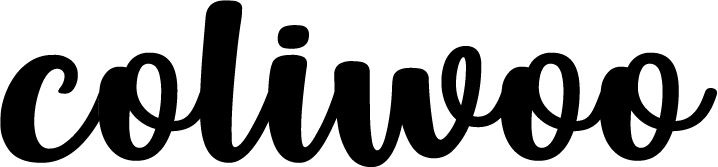
What changes when execution is handled by AI
Observed outcomes from operators using the AI workforce in production.
Faster lead to closure
Removing coordination gaps
Increased operational efficiency
Shifting repetitive work to AI
Increase in customer NPS
Driven by sub-minute responses
Trusted execution infrastructure
.png)









.png)









Built for real estate businesses where execution matters
The AI workforce adapts to the context. The execution model remains the same.
See what happens
when AI runs execution.
If your teams are stretched by noise, the problem is not intent. It is execution at scale. Let's fix it today.




